I am a firm believer that the maximum learning happens when you "Try It" yourself. Am sure, many of you would like to take a peek at the EchoSign Web app that we are using as a reference and get all ready to try out the APIs for yourself. Before we start digging deep into the 7 Key points discussed in RESTful API Design, here are the steps to get yourself booted into the system by registering for a Free EchoSign Developer Account. As a bonus, you also get to see your API Key that is one of the Auth mechanisms talked in Point#5
1. Begin the registration process here. Please provide a valid email address since you will need to verify your email before proceeding
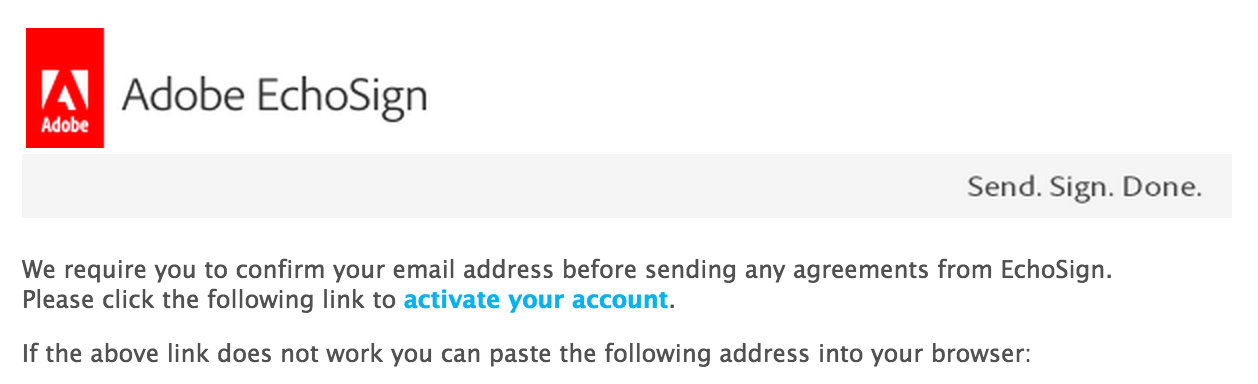 2. Please
sign in into the email account that you provided during registration and click on the verification
link. Please check your filters if you don’t get a mail from echosign@echosign.com in a couple
of minutes after registering
2. Please
sign in into the email account that you provided during registration and click on the verification
link. Please check your filters if you don’t get a mail from echosign@echosign.com in a couple
of minutes after registering
3. On clicking
the activation link, you will be taken to the home page - Welcome to
EchoSign
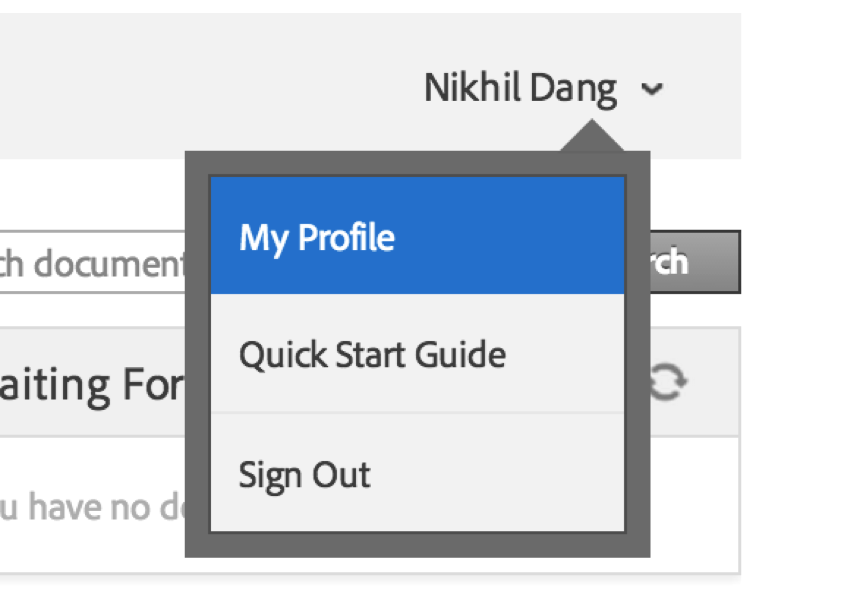 4. Next thing to do is to get your API Key that you would be using for calling the APIs. If not already logged-in, sign into EchoSign, with the credentials you provided while registering for the developer account. Next, click on the MyProfile option that is revealed on hovering over your name on the top-right corner of the page after login
4. Next thing to do is to get your API Key that you would be using for calling the APIs. If not already logged-in, sign into EchoSign, with the credentials you provided while registering for the developer account. Next, click on the MyProfile option that is revealed on hovering over your name on the top-right corner of the page after login
5. You are taken to the Account Panel where you can do all the configuration for your EchoSign Account. For now, we will focus on getting the API Key, an authentication key for using the EchoSign APIs. Click on the "EchoSign API" link at the bottom left of the page to view EchoSign API related information
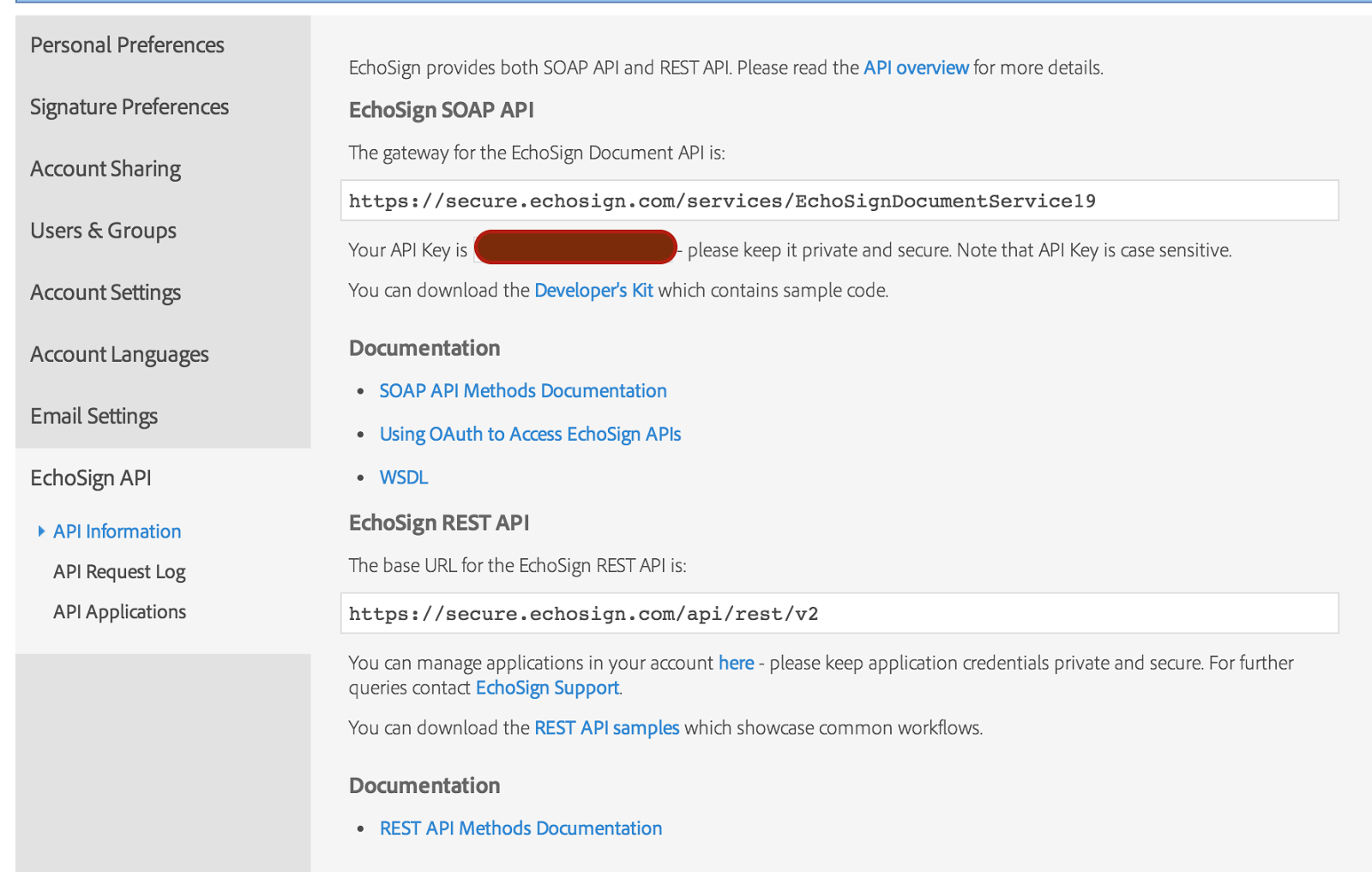 6. The API Key is
revealed just below the SOAP API Web Service URL. As mentioned,
the API Key should be kept private and secure and hence I have redacted mine in Red. For reference, a sample API Key looks something like XA12KB9FL3C5TRV. It is pretty powerful and
can be used to send or fetch agreements from your account through the APIs so please don't share it with anyone.
6. The API Key is
revealed just below the SOAP API Web Service URL. As mentioned,
the API Key should be kept private and secure and hence I have redacted mine in Red. For reference, a sample API Key looks something like XA12KB9FL3C5TRV. It is pretty powerful and
can be used to send or fetch agreements from your account through the APIs so please don't share it with anyone. With that you are all set. Take some time playing around with your EchoSign account and sending an agreement by visiting the compose page.



It did not shows me Echosign API i can show only Adobe DC eSign API in my left menu, and where i click on that i did not show the API key. I just show the API information.
ReplyDeleteWow that's an impressive! Like how a person can search for his required destination with the help of this program.You really deserve standing ovation on it.
ReplyDeleteAmazing blog! I really like the way you explained such information about this post with us. And blog is really helpful for us this website
ReplyDeletehttps://icracker.net/https://icracker.net/
https://icracker.net/https-icracker-net-adobe-acrobat-pro-dc-crack/
superantispyware-professional-x-crack
sparkocam-crack
iphone-backup-extractor-crack
franzis-cutout-professional-crack
magoshare-data-recovery-crack
3delite-mp3-silence-cut-crack
3delite-mkv-tag-editor-crack